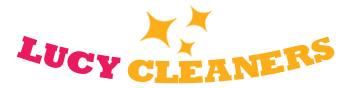Sanitizing Your Mobile Phone Tips
Posted on 03/12/2024
Our mobile phones are an essential part of our daily lives, but they are also breeding grounds for germs and bacteria. Regularly cleaning and sanitizing your mobile device is crucial for maintaining good hygiene and ensuring the longevity of your smartphone. This article will provide you with comprehensive tips on how to keep your mobile device clean and germ-free.
Why Sanitizing Your Mobile Phone is Important
According to various studies, mobile phones can harbor more bacteria than a toilet seat. From the time you pick up your phone in the morning until you lay it down at night, your phone comes into contact with numerous surfaces, making it a hotspot for germs. These microorganisms can range from harmless to harmful, potentially causing illnesses.

Steps to Properly Sanitize Your Mobile Phone
Before diving into the cleaning process, make sure you have the right materials. You'll need:
- Microfiber cloth
- Isopropyl alcohol (70% or higher)
- Cotton swabs
- Distilled water
- A clean, lint-free cloth
Step-by-Step Guide to Sanitizing Your Mobile Phone
1. Turn Off Your Phone and Unplug It: Ensure your phone is turned off and disconnected from any charging cables or accessories.
2. Remove the Case: If your phone has a case, remove it and set it aside. You will clean it later.
3. Wipe Down with a Microfiber Cloth: Use a dry microfiber cloth to remove any dust and debris from the phone's surface.
4. Create a Cleaning Solution: Mix equal parts of distilled water and isopropyl alcohol. Avoid using household cleaners; they can damage the screen and other components.
5. Dampen the Cloth: Lightly dampen a corner of a clean, lint-free cloth with the cleaning solution. Don't soak it; excess moisture can seep into openings and damage the phone.
6. Wipe the Phone: Gently wipe down the phone, focusing on high-touch areas like the screen, buttons, and back. Be mindful of ports and speaker openings.
7. Use Cotton Swabs for Tight Spots: Dip a cotton swab in the cleaning solution and carefully clean the areas around buttons, ports, and other hard-to-reach spots.
8. Dry It Off: Use another clean, dry microfiber cloth to remove any remaining moisture.
How to Clean Your Phone Case
While cleaning your phone, don't forget about the case. Depending on the material, you can use the following methods:
- Rubber or Silicone Cases: Wash with soap and warm water. Rinse thoroughly and let it air dry.
- Leather Cases: Use a leather cleaner and a soft cloth. Avoid soaking the leather.
- Hard Plastic Cases: Wipe down with the same distilled water and isopropyl alcohol solution.
Pros and Cons of Sanitizing Your Mobile Phone
Pros
- Reduces Germs: Regular cleaning reduces germs and bacteria, lowering your risk of illness.
- Prolongs Lifespan: Removing dust and debris can help prevent damage and extend the phone's lifespan.
- Improves Aesthetics: A clean phone looks and feels better to use.
Cons
- Time-Consuming: Thorough cleaning can take time, and not everyone may find it convenient.
- Risk of Damage: If not done carefully, cleaning can potentially damage your phone, especially if moisture gets into ports.
Additional Tips for Maintaining a Clean Mobile Phone
- Avoid Using Your Phone in Germ-rich Areas: Try not to use your phone in the bathroom or during meals.
- Wash Your Hands: Regular hand washing can significantly reduce the transfer of germs to your phone.
- Use Screen Protectors: A screen protector can serve as a barrier and is easier to clean or replace than the phone's actual screen.

Takeaways
- Cleaning your mobile phone is essential for maintaining good hygiene.
- Make sure to use the right materials and cleaning solutions to avoid damaging your device.
- Don't forget to clean your phone case along with the phone.
- Regular cleaning not only reduces germs but also prolongs the life of your device.
Conclusion
Sanitizing your mobile phone is a crucial practice that shouldn't be overlooked. With the right materials and a little bit of time, you can ensure your device remains free from harmful germs and bacteria. By following the tips and guidelines provided in this article, you'll be well on your way to maintaining a cleaner, healthier mobile phone.
Remember, a clean phone is not just a better-looking device, but also a safer, more hygienic one. Make it a habit to regularly sanitize your mobile device and prioritize your health and well-being.
Latest Posts
Spring Cleaning: Wellness Starts at Home
How to Sanitise Your Coffee Maker